Smart Links
Log on or register with your Google account that is the same as your email address
OR
From Google you can create and work with your projects
Log on to Google
In the top right corner click the 9 dot menu to get to your apps
at the bottom of the menu you will see Smart Learn and Smart Notebook Viewer
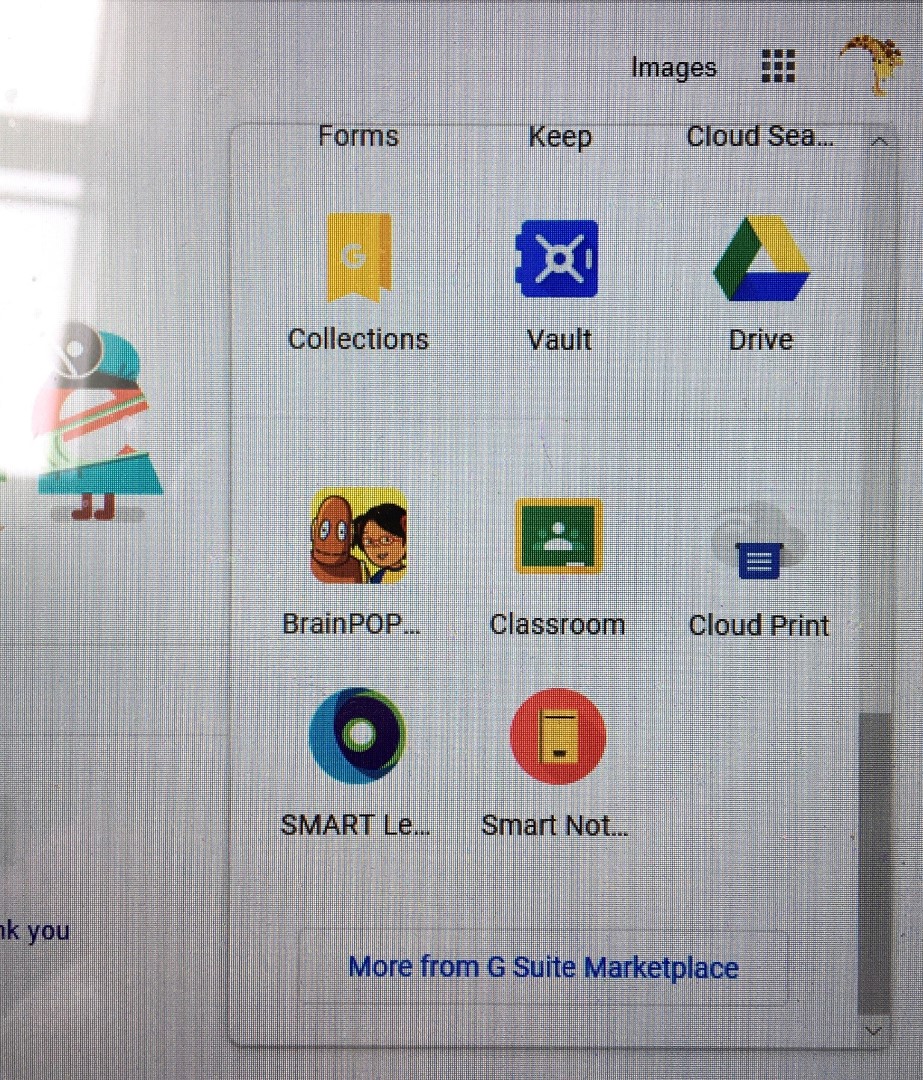
Smart Learning (Blue and Black with white dot)
New Page
Then the Plus sign in the lower left corner to add extras
IF you download from Smart Exchange to SLS it will go to your Google drive so you can use or edit the lesson




